The HVAC industry is undergoing a major transformation. Labor shortages, increasing regulations, and rising customer expectations are driving the need for smarter, more connected operations. For commercial HVAC contractors, the stakes are even higher. Managing large-scale service agreements, ensuring compliance, and coordinating field teams across job sites demands software beyond basic scheduling and invoicing.
That’s why field service management software is no longer optional—it’s essential.
This guide compares the leading field service software platforms for HVAC contractors, focusing on commercial use cases. Whether you’re scaling operations or replacing outdated systems, you’ll find everything you need to evaluate your options—and discover why FIELDBOSS stands out as the partner of choice for high-performing HVAC companies.
In This HVAC Software Solutions Guide, Discover:
- Must-have features for commercial HVAC software
- Top HVAC software platforms compared for 2025
- Signs you’ve outgrown your current HVAC management tools
- How to evaluate software partners (not just HVAC platforms)
- FAQs from HVAC contractors looking to upgrade their systems
What to Look for in HVAC Field Service Software
Not all field service platforms are created equal, and that’s especially true for commercial HVAC businesses. The right system should do more than digitize paper. It should connect your field teams, operations, and finance departments in one streamlined system that grows with your business.
Key Capabilities to Look For:
- Job costing and multi-phase project support
- Mobile access with offline functionality
- Compliance tracking and inspection workflows
- HVAC preventive maintenance contract management
- Modern ERP integration
- Real-time HVAC contractor reporting and dashboards
- Support for subcontractors, change orders, and commercial and residential HVAC quotes
- Secure cloud deployment
What HVAC Contractors Like You Are Asking
At FIELDBOSS, we’ve spent over a decade working exclusively with commercial HVAC contractors across North America. Through hundreds of conversations with business owners, service managers, and field teams, we’ve learned exactly what matters most when evaluating field service software. These are the questions we hear most from teams just starting to explore their options—and the answers that help them make sense of it all.
Field service management (FSM) software is a digital platform that helps businesses coordinate and manage field operations like technician dispatch, work orders, scheduling, invoicing, and compliance. For HVAC companies, it replaces disconnected systems and paper-based processes with a centralized solution that improves accuracy and accountability. Many FSM platforms also offer mobile apps, reporting dashboards, and customer portals to keep everyone—from technicians to clients—connected in real-time.
FSM software helps businesses streamline their operations by connecting scheduling, dispatch, invoicing, and technician workflows in one place. It reduces costly errors, accelerates job completion, and improves internal communication, especially for teams in the field. As companies grow, FSM tools become critical to maintaining service quality, operational control, and customer satisfaction.
Key features include mobile technician access, work order management, real-time scheduling and dispatch, CRM capabilities, ERP and accounting integration, and compliance tracking. You’ll also want tools for customer communication, preventive maintenance contracts, and business intelligence reporting. If you manage commercial HVAC work, look for solutions that support phased billing, job costing, and multi-site operations.
Industries that rely on mobile field teams or service technicians—such as HVAC, plumbing, electrical, elevator services, mechanical contracting, and IT support—benefit the most. These businesses must coordinate people, parts, and paperwork across different job sites while maintaining compliance and customer satisfaction. FSM software helps automate that complexity and creates a competitive advantage through operational efficiency.
FSM software boosts technician productivity, speeds up billing, and reduces paperwork across the organization. It also improves visibility into service operations, helping managers track performance, uncover inefficiencies, and make data-driven decisions. Ultimately, it leads to better customer service, more accurate forecasting, and greater profitability, especially for growing businesses.
Signs You’ve Outgrown Your Current HVAC Management Solution
Whether you’re running on legacy software or a combination of spreadsheets and manual workarounds, you might not yet realize how constrained you are by your lack of an integrated solution.
Here are the most common signs we see from HVAC contractors who make the switch to FIELDBOSS:
- Too many spreadsheets. You’re constantly syncing HVAC job data, invoices, and service reports across disconnected platforms.
- Mobile limitations. HVAC Technicians can’t easily access or update work orders in the field; worse, they have to call the office.
- Compliance headaches. Maintaining inspections, safety documentation, and government requirements is chaotic at best.
- HVAC reporting blind spots. You can’t get a clear picture of job profitability or technician performance without doing manual work.
- ERP integration gaps. Your current software doesn’t talk to your accounting or ERP system, holding you back.
- You’re duct-taping growth. You’ve hired more people and patched more tools, but your processes are still inefficient.
- Loss of legacy knowledge. As your most experienced staff members retire, they take valuable insights with them.
From HVAC Frustrations to Field Service Fixes: What to Ask Next
If you’re starting to see the cracks in your current system, you’re not alone. After more than a decade working exclusively with commercial HVAC contractors, we’ve seen what happens when those cracks turn into costly problems – lost jobs, failed inspections, burned-out office staff, the list goes on. Whether labor costs are creeping up, reporting never seems accurate, or techs spend more time on paperwork than repairs, these are the turning points where businesses can get buried in inefficiencies or take control with the right software and the questions they ask when they’re ready to fix them.
HVAC software helps control labor costs by optimizing technician schedules, automating time tracking, and reducing downtime between jobs. With real-time visibility into assignments, availability, and route efficiency, managers can prevent overstaffing and overtime. It also helps eliminate manual data entry errors that can lead to payroll inaccuracies or missed billable hours.
For scalable service management, look for technician tracking, multi-phase project management, mobile-friendly forms, asset tracking, and robust reporting dashboards. Larger HVAC operations also benefit from tools like automated maintenance reminders, compliance logs, subcontractor coordination, and ERP integration. These features help standardize operations and ensure consistency across teams, locations, or divisions.
HVAC software is designed to eliminate common inefficiencies like paperwork overload, billing delays, fragmented communications, and reactive scheduling. It also solves regulatory compliance by automating documentation for inspections, maintenance, and job sign-offs. Ultimately, it replaces daily firefighting with proactive control and visibility across your operations.
Mobile apps empower technicians to access job details, complete digital checklists, upload photos, and capture signatures, all from the field. This improves accuracy, speeds up job completion, and eliminates back-and-forth communication with the office. It also enables real-time status updates, which leads to better dispatch decisions and faster customer response times.
The 5 Best HVAC Software Solutions
1. FIELDBOSS (Built on Microsoft Dynamics 365)
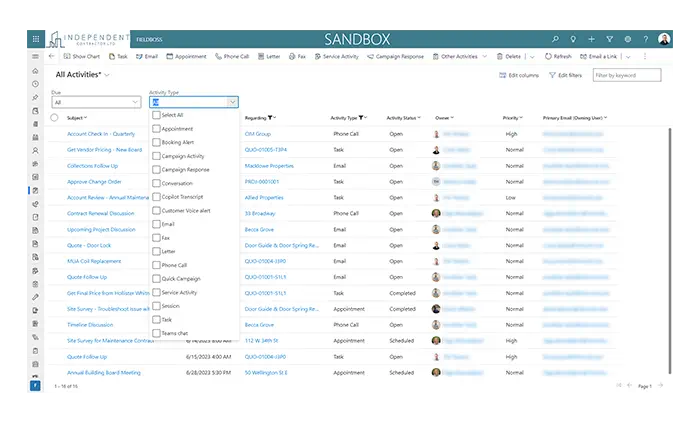
Overview:
FIELDBOSS is a field service management platform designed specifically for the elevator and HVAC industries. It runs natively on Microsoft Dynamics 365 Business Central, providing robust integration with financials, payroll, CRM, and analytics. Its architecture supports complex compliance needs, commercial service agreements, and customizable mobile workflows. Built for scalability, it’s ideal for growing HVAC businesses looking for a fully connected and future-proof operational backbone.
Top Features:
- Microsoft-native interface and infrastructure
- Compliance tracking and inspection automation
- Offline mobile functionality for technicians
- Maintenance agreements and work order templates
- Real-time dashboards and analytics through Power BI
- Built-in change management support during onboarding
What Users Say:
FIELDBOSS can scale with your business very efficiently. Since inception, our business has nearly quadrupled! We have over 40 field technicians now and FIELDBOSS easily grew with us and adapted.
Levi Laseur, ICOM Mechanical
Q: What makes FIELDBOSS different from other field service management (FSM) software platforms?
FIELDBOSS focuses exclusively on commercial HVAC and specialty contractors, with a solution built entirely within Microsoft Dynamics 365. Unlike generalist platforms that require bolt-on integrations or custom development, FIELDBOSS offers native connectivity to your financials, CRM, payroll, and reporting tools right out of the box. It’s designed for complexity—multi-phase jobs, compliance workflows, maintenance contracts—not just dispatch and invoicing. For growing commercial HVAC companies, FIELDBOSS offers software, a future proof platform, and long-term partnership.
Is Business Central the Right Fit for Your HVAC Business?
Microsoft Dynamics 365 Business Central is powerful, but does it fit the needs of commercial HVAC contractors? Our Complete Buyer’s Guide explains what it does, how it connects your field and financial operations, and why it’s a smarter foundation for growing contractors.
2. ServiceTitan
Best for: Residential and light commercial HVAC companies
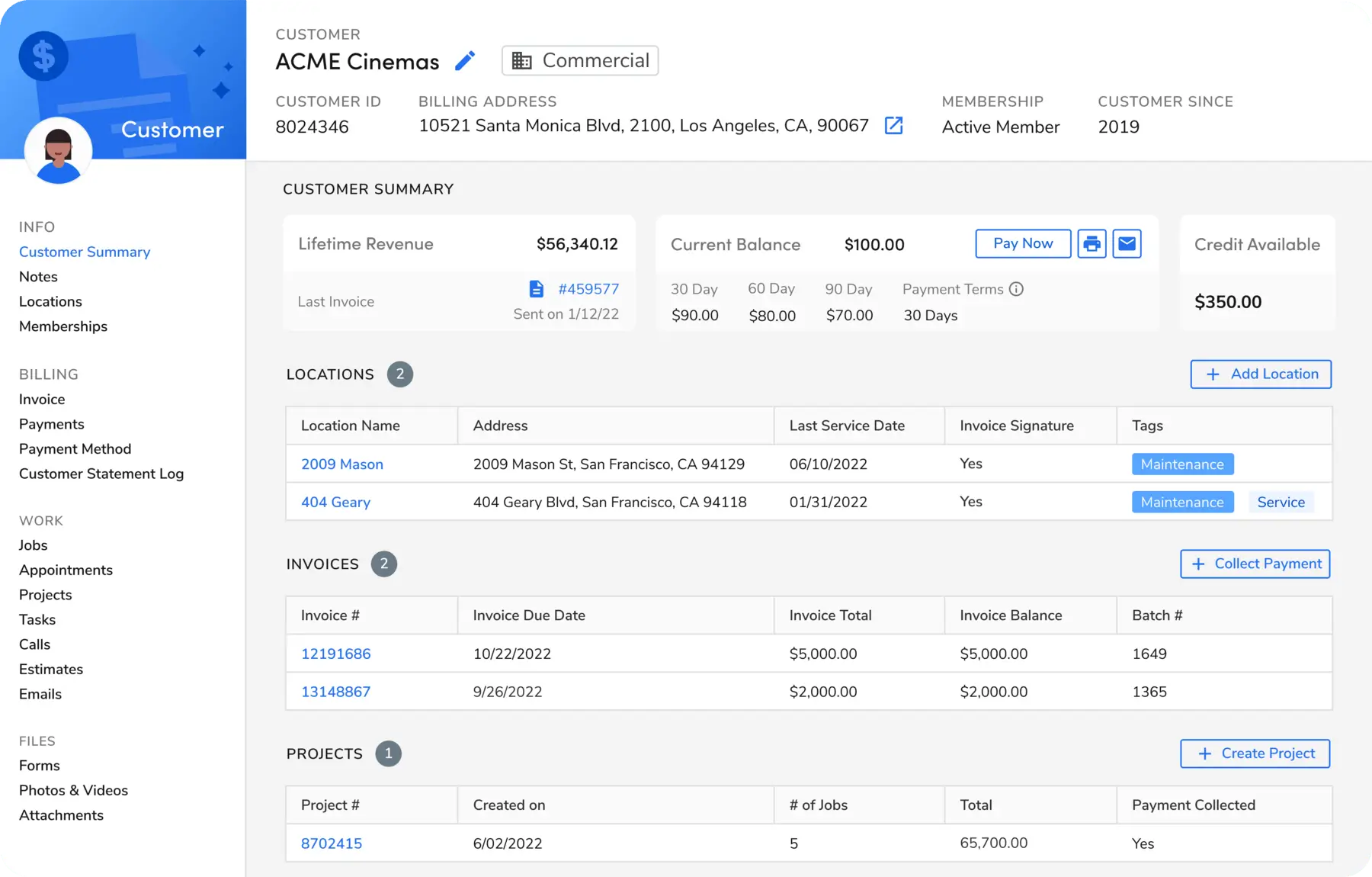
Overview:
ServiceTitan is a cloud-based field service software platform built primarily for residential home service businesses, including HVAC, plumbing, and electrical. Its feature set is geared toward managing high volumes of small jobs, with tools that help streamline scheduling, automate customer communications, and drive upsells through built-in sales workflows. While it offers basic support for commercial clients, its strength lies in residential operations.
Top Features:
- Drag-and-drop scheduling and dispatch
- Customer notifications and technician tracking
- Call recording and sales conversion tools
- Reporting and KPI dashboards
- Mobile app with estimate approvals and payments
- Marketing automation for follow-ups and reminders
What Users Say:
ServiceTitan has transformed how we run our residential jobs. It’s great for techs in the field and lets us focus more on customer satisfaction.
User review, Capterra
Limitations:
- Commercial job complexity often requires customization
- Can be expensive for small to mid-sized teams
- Reported learning curve for new users
- Limited ERP integration options
- Some users cite slow customer support response
What users find challenging:
Many users say ServiceTitan excels at residential work but lacks the flexibility and cost-efficiency for commercial HVAC businesses with complex workflows or ERP needs.
Q: How does ServiceTitan (including its pricing) compare to other field service management (FSM) software?
ServiceTitan is one of the most well-known platforms in the FSM space, particularly for residential service businesses. Its pricing reflects its market position—typically on the higher end, especially for smaller teams or companies just starting out. What you get in return is a polished user interface, strong sales and marketing features, and detailed scheduling capabilities. However, compared to commercial HVAC-focused platforms like FIELDBOSS, ServiceTitan often requires workarounds or third-party tools to support complex jobs, ERP integration, and compliance tracking.
3. BuildOps
Best for: Commercial HVAC, construction, and mechanical contractors
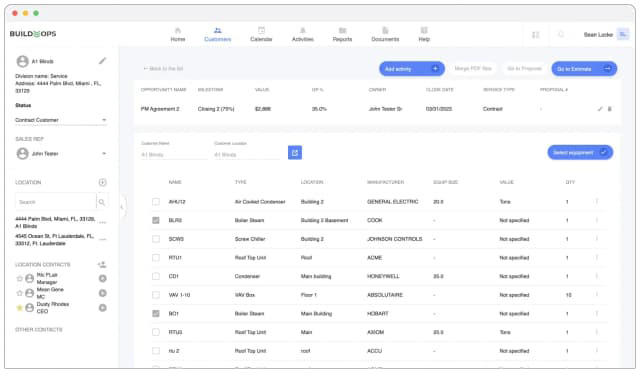
Overview:
BuildOps is purpose-built for commercial service businesses, offering a powerful suite of features that bring estimating, scheduling, dispatching, time tracking, job costing, and billing into one unified platform. Designed specifically for trades like HVAC and plumbing, it focuses on project visibility and financial monitoring, making it ideal for growing commercial contractors with field and project coordination needs.
Top Features:
- Job cost tracking and real-time profitability monitoring
- Proposal creation with CRM integration
- Visual scheduling with Gantt and calendar views
- Field-ready mobile app for service and construction crews
- Cloud-based platform with third-party accounting integrations
What Users Say:
Finally, software that was actually built for commercial contractors. We’ve streamlined everything from job setup to service invoices.
User review, G2 Crowd
Limitations:
- Integration with ERP platforms like Microsoft is limited
- Some users report occasional lag in large job files
- Less customization flexibility compared to older systems
- Premium features can increase total cost quickly
What users find challenging:
Users love the commercial-first approach but frequently mention the need for deeper integrations and better support for large financial systems like Dynamics or Sage.
Q: Is BuildOps the best job management software for commercial field service?
BuildOps is a strong contender when it comes to commercial job management. It was built specifically for mechanical and HVAC contractors who need detailed visibility into quoting, job costing, scheduling, and technician dispatch. If your business operates in the construction-service hybrid space, BuildOps offers strong tools for project coordination. However, for HVAC businesses that also require ERP-level financial integration, compliance tracking, and deep Microsoft platform connectivity, a solution like FIELDBOSS may offer a more complete operational backbone.
4. WennSoft
Best for: Mid-size mechanical contractors with back-office needs
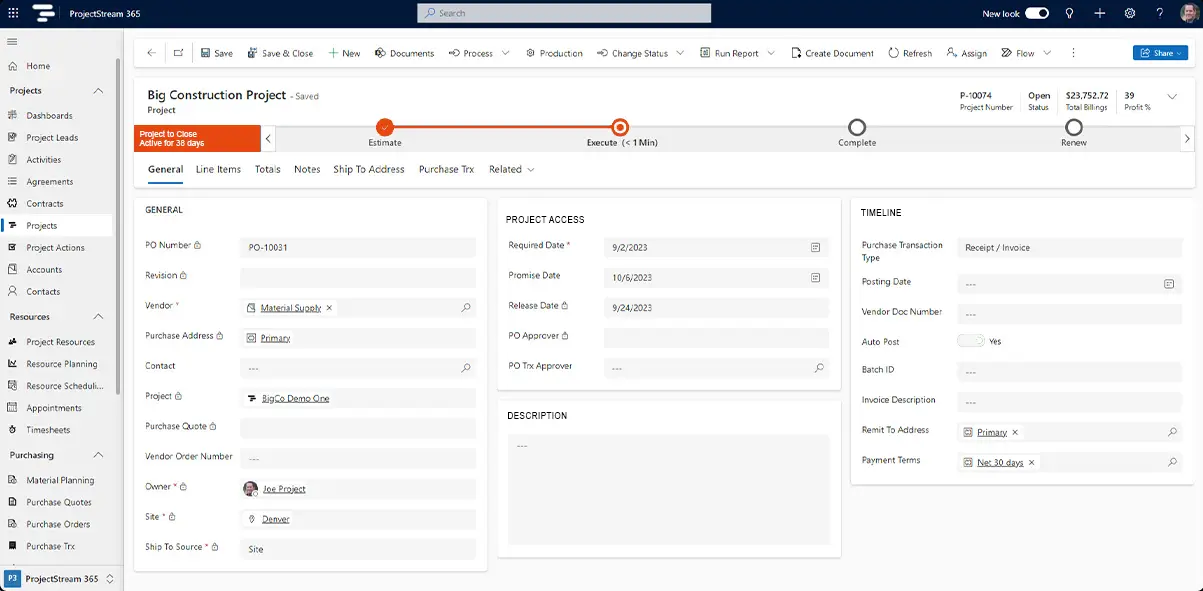
Overview:
WennSoft offers a more traditional approach to field service management, appealing to mechanical contractors who want tight control over ticketing, purchasing, and job workflows. While the interface feels dated compared to modern SaaS solutions, it delivers deep configurability for organizations that prioritize back-office stability over modern UI.
Top Features:
- Service ticket and asset lifecycle tracking
- Purchase order and vendor approval flows
- On-premise and hybrid hosting flexibility
- Inventory, time, and materials costing tools
- Custom field forms and workflow automation
What Users Say:
It’s not flashy, but it works. Wennsoft is solid if you know what you’re doing and want to control the back end yourself.
Anonymous review, Software Advice
Limitations:
- Outdated user interface and navigation
- Limited mobile-first features and offline tools
- Difficult to scale without significant internal IT resources
- Fewer support resources compared to newer platforms
What users find challenging:
Most users say the software is stable and reliable, but not intuitive, and new users often struggle to get up to speed without deep training or vendor support.
Q: How well does WennSoft integrate with existing HVAC business systems?
WennSoft offers flexible but traditionally structured integration options. For businesses with in-house IT capabilities or on-premise infrastructure, it can be configured to connect with existing tools. However, it lacks modern, plug-and-play cloud integrations that are increasingly expected, especially for accounting, CRM, and analytics platforms. In contrast, FIELDBOSS delivers native integration with Microsoft Dynamics 365 and Power BI, reducing the need for manual workarounds and ensuring long-term scalability in the cloud.
5. Jobber
Best for: Small HVAC businesses and solo operators
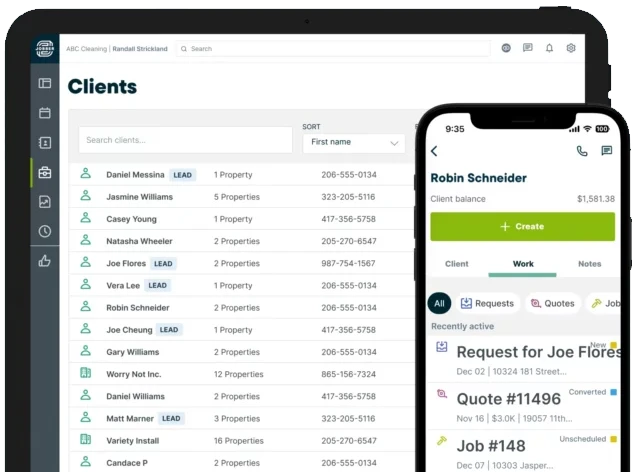
Overview:
Jobber is a simple, affordable platform for managing residential service appointments, invoices, and payments. Designed with small businesses in mind, it helps solo operators and growing teams stay organized without needing complex ERP tools or custom workflows. It’s a strong choice for basic dispatch and customer management but lacks the depth required for larger or more complex field operations.
Top Features:
- Easy online booking and quote approvals
- Route optimization and real-time job updates
- Invoicing, payment processing, and reminders
- Quick onboarding and minimal IT setup
- Client communication and scheduling in one app
What Users Say:
Jobber makes it easy for our small team to look professional without needing a big office staff.
Verified user, GetApp
Limitations:
- Not built for commercial or multi-phase jobs
- Reporting and analytics are limited
- No native ERP, payroll, or accounting integration
- Lacks preventative maintenance or compliance tools
What users find challenging:
Users appreciate Jobber’s simplicity, but many mention it becomes restrictive as operations grow, especially when multiple technicians or more complex billing models are needed.
Q: Is Jobber better for small HVAC businesses?
Jobber is often recommended for small, residential HVAC businesses thanks to its easy setup, user-friendly interface, and affordable pricing. It handles core needs like quoting, scheduling, and invoicing with minimal effort or training. However, as your business grows, Jobber may lack the depth needed for complex operations, team collaboration, or ERP integration. For small businesses expecting to scale or move into commercial service, FIELDBOSS provides a more future-ready foundation without sacrificing usability.
Commercial HVAC Field Software Comparison Snapshot
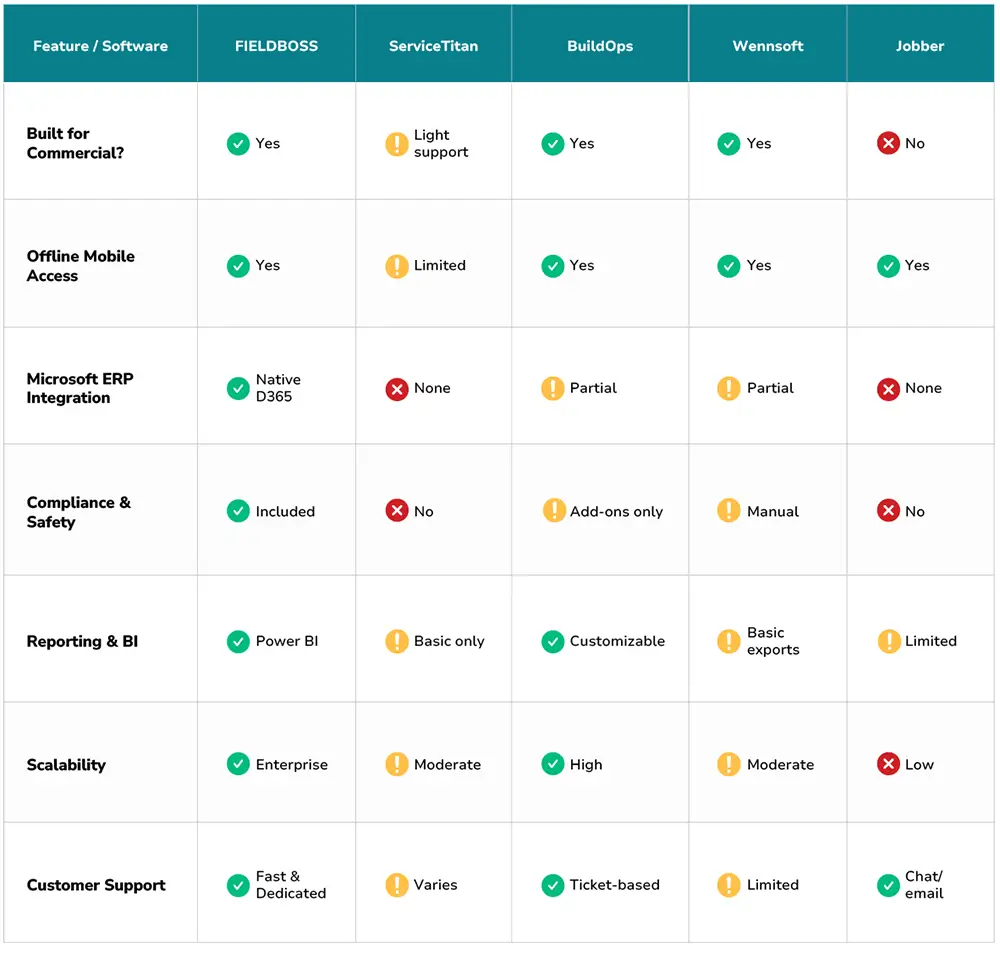
It’s Not Just About HVAC Software—It’s About Field Service Partnership
Any contractor can select a tool. The smart ones select a partner.
When choosing a field service management platform, you’re not just licensing software—you’re transforming how your business operates. That’s why your implementation partner matters as much as the system itself.
Here’s what a true software partner does:
- Understands your business needs before selling you anything
- Builds a step-by-step plan for configuration, testing, and training
- Converts your data, not just your licenses
- Optimizes your processes, not just installs a tool
- Offers post-launch support that’s actually responsive
What Smart HVAC Leaders Are Asking Before They Commit
Choosing HVAC software isn’t just about picking features—it’s about picking a partner who can support your goals, scale with your business, and solve the problems that really matter. When they’re serious about success, contractors ask these questions—and want more than just another tool:
The best FSM platforms don’t just offer a help desk—they deliver fast, consistent, and knowledgeable support from experts who understand your industry. FIELDBOSS, for example, provides direct access to dedicated customer success teams who respond quickly and resolve issues with minimal disruption. Look for vendors who go beyond ticketing systems and offer real-time help, post-launch check-ins, and training resources.
Start with a clear understanding of your current workflows, business goals, and what success looks like. Engage stakeholders from operations, accounting, and the field early in the process, and build time for training and testing. A proven partner will help you plan rollout phases, avoid downtime, and keep your team engaged during the transition.
Most modern FSM platforms are cloud-based, meaning updates happen automatically with minimal disruption. Implementation usually follows a step-by-step process that includes discovery, configuration, testing, training, and go-live support. The best partners also provide ongoing system optimization after launch to ensure long-term value.
Pay attention to which competitors use modern tools to streamline scheduling, improve customer communication, and generate faster quotes. HVAC companies that invest in automation, mobile capabilities, and reporting gain an edge in response time, professionalism, and profitability. You’re likely at a disadvantage if you’re still using outdated software.
Top HVAC contractors aren’t just growing—they’re outpacing the competition with smarter systems and stronger margins. Our interactive guide, 10 Ways Your HVAC Business Can Grow, shows how to streamline operations, boost profitability, and future-proof your business in a changing market.
Quick Checklist: What to Ask a Potential HVAC Software Partner
Choosing the right HVAC software partner can make or break your implementation. These questions will help you assess whether a vendor is truly equipped to support your growth, not just install software.
Partner HVAC Expertise & Fit
- Do you specialize in commercial HVAC contractors?
- Have you implemented systems for companies of our size and complexity?
- Can you provide client references with similar use cases?
Project Management & Delivery
- What is your approach to HVAC project planning and timelines?
- Who manages the implementation on your side, and what’s their experience?
- How do you handle unexpected delays or scope changes?
Customization & Integration
- What level of customization is included vs. extra?
- How do you handle integration with accounting, payroll, and ERP systems?
- Do you offer pre-built templates or modules specific to HVAC Commercial Contractors?
Training & Support
- What type of user training do you provide—initial and ongoing?
- How responsive is your support team, and what channels are available?
- Do you offer onboarding programs or open office hours for users?
Long-Term Value
- What is the total cost of ownership including licensing, setup, and support?
- How often is the system updated, and what does that process look like?
- Will we have a dedicated account manager or success contact post-launch?
Before You Choose Another HVAC Platform, Use This
Most software demos show you features, not what’s missing. Our HVAC Field Service Software Checklist helps you compare vendors side by side, so you don’t overlook what matters.
Here’s What Forward-Thinking HVAC Companies Consider Next.
Once you’ve shortlisted potential vendors, the next questions are all about value: how the system integrates, how support works, and how you’ll measure ROI. These considerations can make the difference between a system you tolerate and one that transforms your operations:
Your HVAC software should integrate tightly with your existing systems—especially ERP, payroll, accounting, CRM, and reporting tools. Look for platforms that offer native or low-code integrations with solutions like Microsoft Dynamics 365, Power BI, and Outlook, as well as easy migration paths from things like QuickBooks. Seamless integration reduces duplicate data entry, minimizes errors, and ensures your entire business works from the same information set.
Reliable HVAC software providers should offer multiple channels for support, including phone, online customer portal, email, live chat, and fast response times with clear escalation paths. Ideally, you should have access to a dedicated customer success manager who understands your system setup and business goals. Look for vendors that treat support as an extension of your success—not just a ticketing system.
Start by tracking metrics like technician productivity, time-to-invoice, first-time fix rate, and customer satisfaction scores. Over time, evaluate the software’s impact on service contract growth, reduced admin hours, and billing accuracy. A true ROI assessment should tie performance improvements directly to profitability, operational efficiency, and long-term scalability.
FAQs for Choosing the Right Commercial HVAC Field Service Software
Choosing field service software isn’t just a checkbox—it’s a shift in how your HVAC business operates. After working with commercial contractors for over a decade, we’ve heard every version of the same question: Do I really need this, and how do I pick the right one?
These are the answers that help you make a confident, informed decision.
Q: What should I prioritize— HVAC features or platform fit?
Features are important, but they’re only half the equation. What matters most is how well the platform fits your business model, growth goals, and existing systems. A feature-rich system that’s hard to adopt—or doesn’t integrate—will slow you down.
Q: What are the biggest risks of choosing the wrong HVAC contractor software?
The most common pitfalls include implementation delays, low adoption by field staff, and workflows that don’t match your business. The wrong system can drain resources, frustrate your team, and ultimately force another costly replacement.
Q: Can one build custom field service management (FSM) software?
Building custom FSM software from scratch is possible—but expensive, time-consuming, and resource-heavy. It requires a team of developers, industry consultants, and ongoing maintenance infrastructure, which can cost far more than licensing a proven platform. Most HVAC companies find more success customizing flexible, industry-specific systems like FIELDBOSS that offer configurability without starting from zero.
Q: What current and emerging trends in HVAC technology and management software should I know, especially considering my business size?
Key trends include mobile-first platforms, AI-powered scheduling, predictive maintenance tools, and deeper ERP integration for real-time data visibility. There’s also a shift toward cloud-based systems with low-code customization options and strong cybersecurity for mid-size and growing HVAC businesses. Choosing a platform that embraces these trends ensures you’re not locked into outdated workflows as the industry evolves.
Q: How do I assess the long-term value of investing in an HVAC management system?
Start by mapping out what inefficiencies you’re trying to solve, and then measure the software impact against those benchmarks. Consider improvements in technician productivity, customer retention, job profitability, admin overhead, and visibility into your operations. A system that delivers measurable ROI in these areas isn’t just a cost—it’s a strategic asset.
Q: What makes a field service software vendor a “true partner”?
A partner doesn’t just configure software—they help you map your processes, guide adoption, provide tailored support, and stay engaged post-launch. Look for vendors with industry-specific experience, clear project timelines, and a track record of long-term customer success.
Q: How do I compare total cost of ownership (TCO) between platforms?
Look beyond license fees. Consider implementation services, training, customization, support, and how well the system scales with your growth. If the software can’t evolve with your business, cheaper upfront costs often mean higher long-term costs.
HVAC Contractors Choose FIELDBOSS as the Best HVAC Field Service Software:
For over a decade, FIELDBOSS has guided commercial HVAC teams through growth and modernization. We speak your language, work at your pace, and stand by your side long after go-live.
Use Case: What It Looks Like to Move from Chaos to Control
Before FIELDBOSS:
A fast-growing commercial HVAC contractor was relying on a patchwork of disconnected tools to run their operation—technician schedules in Outlook, job updates in Excel, and PDFs passed between dispatch, accounting, and compliance. There was no centralized system, just good people making the best of a bad setup. Field techs couldn’t access service history onsite, reporting took days, and compliance documentation regularly fell through the cracks. Leadership knew they were throwing time and money at the wrong problems—but didn’t have the system to fix it.
After FIELDBOSS:
With FIELDBOSS built directly into Microsoft Dynamics 365, the company unified its operations across scheduling, work orders, inspections, and invoicing. Field technicians now complete digital forms on mobile devices—instantly capturing signatures, equipment data, and safety checklists. Job data flows directly into the accounting system, and compliance documents are auto-generated and stored without extra admin work. Weekly dashboards provide real-time job profitability, empowering the executive team to make faster, more confident decisions.
The Outcome:
They eliminated spreadsheet chaos, reduced compliance risk, and cut manual admin hours by 40%. Most importantly, technician productivity nearly doubled—without hiring more staff. The system didn’t just scale with the business—it helped drive that growth.
Ready to Modernize Your HVAC Contractor Operations?
If you’re tired of disconnected tools, compliance headaches, and slow reporting, you’re not alone. Hundreds of HVAC contractors have already turned to FIELDBOSS—the only software built inside Microsoft Dynamics 365—to streamline operations, boost technician productivity, and scale without chaos.