In today’s dynamic and demanding business environment, having a clear roadmap of your organization’s goals and the strategies to achieve them is not just beneficial—it’s a necessity. Goal management takes one greater importance in the field service industry. With its fundamental need for coordination, efficiency, and real-time adaptability, field service organizations can immensely expand their operational efficiency via strategic goal setting.
Meeting this critical challenge head on, FIELDBOSS provides a powerful tool for defining, measuring, and tracking goals for your organization and team. In this blog post, we will explore how our Goal Management feature works in FIELDBOSS and how it can help you achieve your business objectives.
FIELDBOSS Goal Management in 4 Easy-to-Follow Steps
Step 1: Goal Setting
To set goals in FIELDBOSS, you can create “parent” goals based on criteria like budget planning, and historical performance. You will typically assign parent goals to managers, and then assign “child” goals to individuals, teams, organizations, territories, and product lines. These child goals roll up into the overall goals for a specified metric.
For example, a parent goal might be to generate a certain number of sales leads during a quarter. Child goals assigned to territories, teams, or individuals would be for their portion of the parent goal. You can track child goals separately, with each child goal contributing to the parent goal. The actual and in-progress results of the child goals roll up to parent goals during a scheduled rollup or through a manual trigger.
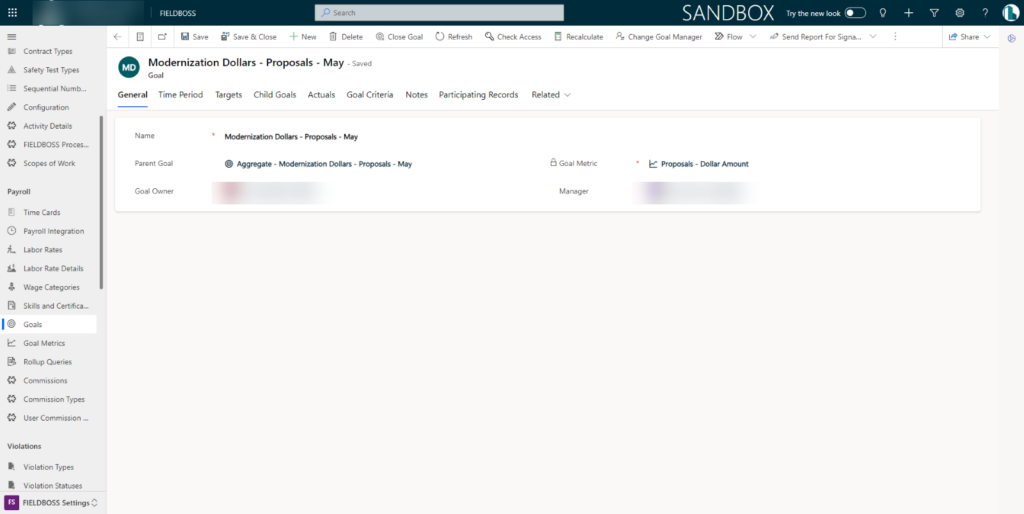
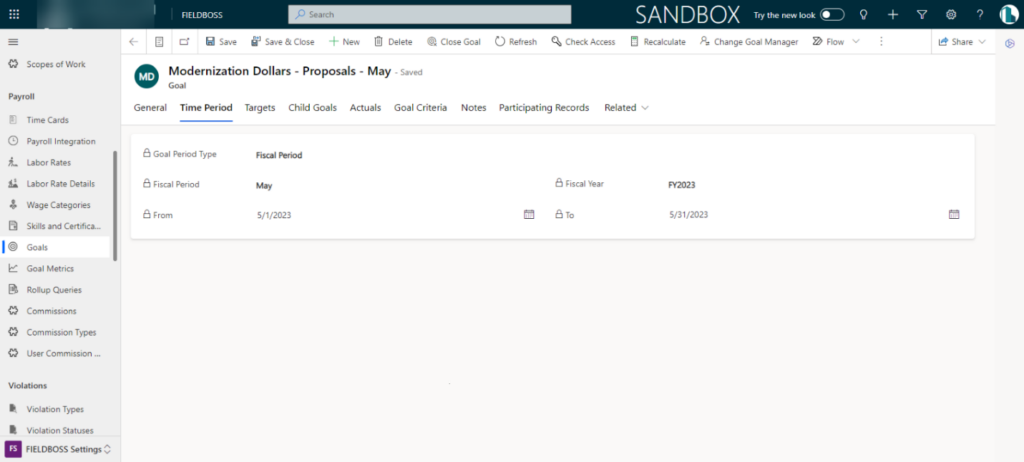
Step 2: Goal Metrics
In FIELDBOSS, there are two types of goal metrics:
- Count – This setting monitors the things you track, such as how many sales phone calls were completed in each period.
- Amount – This setting tracks things like revenue or sales measured in something other than whole numbers. This metric is more versatile.
You could use the amount metric to track sales of a product sold or to make a goal more specific, such as the number of sales calls that lasted longer than five minutes, instead of only the total number of calls made.
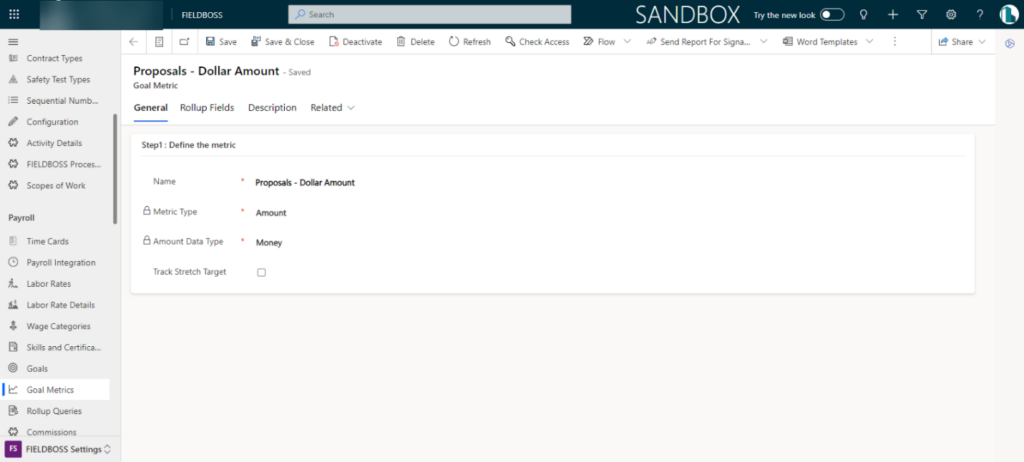
Step 3: Goal Hierarchy
Typically, a manager’s goal is a total of the goals assigned to their staff. A large organization’s goal could be a combination of regional sales or service goals. A staff goal is a child goal of a manager’s goal, which in turn can have a parent goal at the regional level, and so on.
In FIELDBOSS, a goal can have only one parent goal, but a parent goal can have multiple child goals. Deleting a parent goal does not delete the child goal. Deleting a parent goal only removes the reference to the parent goal for the child goal. The goal rollup is done from the bottom of the hierarchy to the top. During rollup, the parent goal total is the sum of all its child goals.
Step 4: Goal Metrics and Targets
You can set targets for goals in FIELDBOSS based on the goal metric. For example, if the goal metric is Count, you can set a target of 100 sales phone calls in each period. If the goal metric is Amount, you can set a target of $10,000 in sales revenue in each period.
You can also set targets for individual child goals. For example, if a parent goal is to generate 100 sales phone calls in each period, you can assign a target of 20 sales phone calls to a child goal assigned to a specific sales representative.
Step 5: Monitoring Goals
Monitoring goals within FIELDBOSS is a streamlined process, facilitated by the intuitive use of charts and dashboards. You can seamlessly generate charts to capture the progress of your set goals, ensuring their trajectory is transparent and can be appropriately adjusted when necessary. Further, dashboards allow you to display multiple charts and other data visualizations, maintaining clarity and comprehensive overviews. In addition, you can also use the Goal Metrics entity to view goal progress and create custom views and charts for a personalized data interpretation experience.
Reaching Your Business Goals Faster with FIELDBOSS
In the HVAC, elevator, and specialty contracting industry, it is essential to have a clear understanding of your organization’s goals and how to achieve them. By setting clear goals and tracking progress towards them in FIELDBOSS, you can ensure that your business is on track to achieve its objectives.
Whether you are a current customer or brand new to FIELDBOSS, we’re always here to help. Please contact one of our consultants below to schedule a demo of goal management in FIELDBOSS or contact us to book hands-on training for your team.